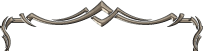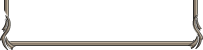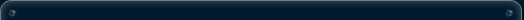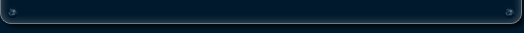| Before installing and
running Lineage II, please check to make sure your
PC meets the requirements listed below. |
 |
| |
Minimum
Requirements |
Recommended
Specifications |
| Operating System |
Windows® XP/Vista |
Windows® XP/Vista |
| Processor |
Intel® Pentium® 4 2.0 GHz or equivalent |
Intel® Pentium® 4 3.0 GHz or equivalent |
| Memory |
512 MB of RAM or more |
1 GB of RAM or more |
| Optical Drive |
DVD-ROM Drive |
DVD-ROM Drive |
| HDD |
10GB free hard disk space or higher |
10GB free hard disk space or higher |
| Graphics |
NVIDIA® FX 5700 or ATI™ Radeon® 9600 video card |
NVIDIA® FX 6600 or ATI™ x800 or better video card |
| Audio |
DirectX® 9.0c compatible sound card |
DirectX® 9.0c compatible sound card |
| Internet Connection |
56k Internet connection |
Broadband Internet connection |
|
 |
| If your system does not meet the minimum
requirements: |
| The game either will not run or will
not function properly. In order to play the game
without any problems, we suggest that users meet
the recommended specifications. |
 |
| If your system only meets the minimum
requirements: |
| Set the graphics options of the game to
the lowest levels to maintain smooth game play. Click the Lower Detail check box in the Game Options to set this option. |
 |
| * Lineage II requires DirectX 9.0c
or above. Windows® 95, 98 and NT are not supported. Install DirectX 9.0c or above and the latest
drivers for your video card. |
| |
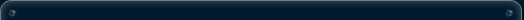 |
 |
 |
Not sure whether you’ll
need to upgrade your computer to play Lineage
II? |
|
 |
| Use one of the following two methods
to review your computer information to see if you
meet the recommended system requirements for Lineage
II. |
 |
| From your desktop, click once on
the “My Computer” icon. Right-click
and select properties. On the General tab, you will
find descriptions of the computer’s processor,
memory, etc. From there, if you click on Hardware
-> Device Manager -> Display, you will be
able to view the information about your graphics
card. |
 |
| You may also run the DirectX diagnostic
program to view your system information. To do so,
from your “Start” menu, choose the “Run”
option. Enter dxdiag in the blank field. You can
use the various tabs on the diagnostic program to
view information about each part of your computer
setup. |
| |
|
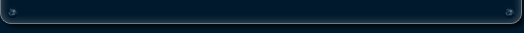 |
|
| |